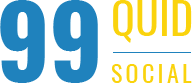Whether you’re trying to promote your business or just want to share a picture that everyone can laugh at and share, you’re going to need more than just a good photo. Creating viral content is not easy, and there’s no foolproof way to go about it. After all, many of the most shared pictures came about accidentally. But there are guidelines that will give you a good start.
These are 9 of the best tips to start creating shareable images on social media.
1. Learn to use quality software to create shareable images
You don’t need to be a Photoshop expert in order to get the perfect shareable image, but it helps if you know how to use the software at your disposal. There is a range of useful editing software available online, much of it free. Spend some time learning the techniques and tricks on offer – it will make your images that much sharper.
2. Have a reason for creating shareable images
If you create an image just to try get it viral, it usually shows. Have a clear idea of what you’re trying to express before you begin. And make it specific – “promote my business” is not a clear enough reason.
3. Decide what the focus should be
Do you want your product to be on display? Or do you want an engaging way to get information across? Make the decision before starting work on an shareable image. Each option requires a very different kind of image – confusing the two creates a hodgepodge that repels the reader’s eyes.
4. Focus on one image
There is the odd gem of a photo that captures a myriad of cool things happening. But mostly, a picture without a main focus will fail to draw the viewer’s focus.
The same is true with text – don’t try to include too much information. Keep it short and snappy.
5. Use text
Sometimes an image speaks for itself, but often you’ll need to add text to get the point across. Good memes get the perfect combination – a recognisable picture, with a clever, apt caption.
6. When the text is the focus, tamper the image
Don’t try to place a powerful piece of text atop an equally powerful shareable image. Use a calm background. Much of the software online provides a large array, or you can use your own.
7. Choose a font carefully
Don’t use Comic Sans unless your intended audience is under the age of 12. The correct font adds power to the shareable image. A bad choice, however, is enough to compromise even a particularly
8. Avoid stock images
Stock images have a purpose and are somewhat effective. But of late they have a growing reputation of representing scammers and spambots. Potential clients might get the sense that your company is precarious. Why not try to take real pictures yourself? Mobile phone cameras have really improved and provide an effective way to take your own pictures.
9. Let your creativity guide you
Yes, there are guidelines to creating shareable images that everyone wants to share. And yes, it’s helpful to use them. But the image needs to express what you’ve set out to express – and for that, there’s no better guide than your own creativity. Don’t keep it hidden away.